Acknowledging that I am already one of the elder women in test, I like to look at even older women. And here is my favorite quote of the season: „We will be with our friends again; we will be with our families again; we will meet again“, Queen Elizabeth II said in her speech early April. While listening to these comforting words, I wonder: what shall we, as testing community, do until then?
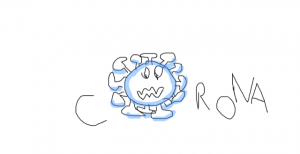
After we had a blast celebrating our 10th birthday party at the #StugHH, things did not work out as planned. After one more wonderful meeting playing agile games, we planned to have another meetup about SAP S/4 conversion – and then Corona came. No meetings in person anymore. What can we do to keep our wonderful #StugHH community alive?
The Obvious: Going Online
Everybody goes online. So we did. But as testers we did what we usually do: we tried it out first – at least to see our #bugmagnets working. So we started a little series at #StugHH checking a few online tools for suitability. Being testers, we even identified a few criteria upfront:
- Functionality: what functionality does the tool provide, and for which situation is it well suited?
- Ease of use: do you need to download something, what skill level do you need to have to use the tool?
- Diversity: Operating System/Browsers/Apps: is there a different handling using browser or using the app, does it work on Linux
- Non functional criteria: for example: what does your battery say? Data security? Quality of video?
- Overall impression – conclusion
You will find some of the results below – actually we did not really go through the criteria… but we enjoyed talking together and trying it out. A more complete evaluation of all kinds of tools you can find in German provided by an organization that is supporting at worries about privacy: digitalcourage.de.
From our perspective we had the following highlights:
Generation Zoom
Everybody seems to be using Zoom. Companies, fitness clubs, dance lessons, neighborhoods,… A nice online conferencing tools, where many people can join at the same time, and where you can get an overview of all attendees – switching between speaker view and general view. It is nice to see everybody. Standard functionality is available (mute all, chat, join with /w.o. video, all mute on entry, …. ). And all is free, if you meet shorter than 40 minutes or by a low price license. One nice feature are the so called break out rooms. Here, subgroubs can meet – as assigned by the moderator. Go ahead and explore yourself. There is a lot of information available in the web, including youtube.
Thomas Lehmann from the University of Applied Sciences in Hamburg (HAW) showed us how they use Zoom to give online lectures. Nice extra feature – he can connect his IPad and draw little notes to be shared via Zoom. Most negative experience: in order to save bandwidth, most students do not share their video. Thomas said, he almost feels like a podcast star while talking to 80 black block squares… Not exactly his preferred pedagogical style…
For Zoom, you are prompted to install an app. It consumed a lot of battery… They say you can use it with some tricks via the browser, but then you have less functionality. Which is also the case for the Android app vs. the Windows app. You only need an account in case you organize meetings.
There has been said a lot about the privacy issues of Zoom – and while I write this they are improving. We will have to see to where this evolves. In this must see video there are a few suggestions. Digitalcourage strongly discourages the use of Zoom due to all the security leaks it has.
Little side note: the above “Corona image” has been drawn together with neighbors on the zoom whiteboard – while playing pictionary (Thanks Katja!).
Home Office meets Gaming

Those of you who like gaming, might know Discord. Discord’s original purpose was to provide a latency free voice and chat tool where gamers communicate and where they can stream while they play. Of all the tools tested we here had the clearest voices. It took us a moment to get used to the user interface, but I guess that was due to our age (My son was laughing hard at me). After understanding the functionality, the tool felt just perfect for just talking while working along. Something like talking while sitting in the same office. You have channels for talking and for sharing information. It is possible to share screens and the chat is almost like slack. We have not been able to get the video feature running, and the tester using Ubuntu definitely had less fun. Discord is very openly communicating that they DO READ AND USE WHAT YOU WRITE IN YOUR CHAT, so consider being selective here…
Fun fact: my brother Bernd Beckermann is using Discord at the Université de Lille to give advanced math lectures. The reason for this choice: reliability, great streaming and very good voice channels for group discussions. And seriously, I doubt anybody will understand what they are chatting.
Approved by the Chaos Computer Club
There is one alternative to Zoom, that is even suggested by the CCC: Jitsi. No need to download anything, no need to register, and if you want to, you could even create your own server, quite waterproof…
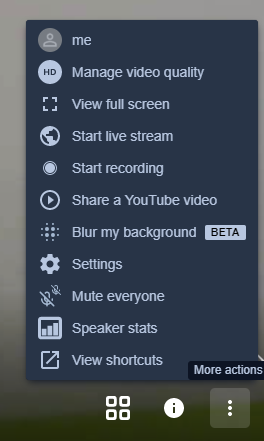
And if you are not able to create your own server, you still can use the one of Jitsi or one of the many others that are freely available. There also is a tool that selects for you a next free server. When we tested it, we used the original server, and we had a very bad bandwidth, thus flurry videos and bad tone. Jitsi works via browser and via app – also here the Android app has less functionality. Our “Ubuntu Lady” quickly also reverted to browser use… Something different to Zoom or others: you cannot only share your desktop (including tone) but also directly connect to a YouTube stream.
Jitsi is supposed to be usable for smaller groups only, up to 15 people – we already had problems with 4. So next time, I will use a different server and we will see if it works better. At least you do not need to register, you start the session using a nick name.
Teams and Teams Events
Teams is the tool we ended up using for our first online meetup. Worked ok, but at least from the morderator’s perspective it is difficult to have a good communication initiated, if you do not see the people. This will be similar to many other tools, and I guess this is a new skill to be learned. What worked for us was an introductory round so that everybody who had her video shared could be seen. Presenting the talk on big data approaches used to identify test coverage (By Andreas Kühl) worked very well – and a shoutout to Andreas who was the first to dare the experiment. The discussion was a little more difficult, and it took a few provoking questions to get the discussion flying. We used the chat to have the attendees announce that they have a question and the moderator then gave the attendee the floor to talk. This worked quite well.
Teams Events is nice in case you really want to produce an event with different scenes and settings and a large audience. However, we did not yet get it running, especially not for an audience beyond the organization’s scope.
Much more to add: Crowdcast, Murals, Slack,…
In order to have more interaction you might need other tools. Tools we did not try out at #StugHH but I have seen working at other testing communities is for example “mural”, which provides a digital workspace for visual collaboration (Used successfully by #Stug RM) . I guess the biggest testing community just proved, that an online conference is possible: The Test Bash Home 2020 edition by the MoT (Ministry of Testing) team. Most incredible success! I have read there have been more than 1000 participants all around the world. Emna Ayadi from MoT Sfax wrote a great article on the 7 ingredients that made the conference a success. She did not mention the tools, but from what I heard: they used Crowdcast for the main stream, with presentation area, chat and Q&A functionality. On top, they had slack for more through discussions, and obviously, there is the more sustainable MoT website for further in- and output. Or just use #testbash on twitter, and you will be able to get your own picture.
And what about the Socializing at Meetups?
Most of the above tools do not allow for side talks. There is a wonderful thread on Twitter about this, where completely new tools come into consideration: town.siempre.io, VRChat, Habbo Hotel, Spacial.chat, Cozyroom, airmeet.com, … Most of them originate from VR or gaming setups – here is much more to explore. Here you go and have fun:

My dear colleagues at work supported me in trying out the first of the list during an online get together: town.siempre.io. It actually has two major drawbacks: you need basically Chrome AND A KEYBOARD in order to use it, and it takes quite some time to get used to it. The first people at our online party left frustrated before the party feeling hit in. The idea behind the tool is to simulate when you “stand close” to each other, then you can see and hear each other. Being close is defined via a map on the screen, where you can navigate.
I will definitely try out more of the above list… the thread has some enthusiastic recommendations. Maybe these are tools that could be used for the socializing part of meetups.
Hey, if you read this sentence – thanks for your patience. Writing this up took me way more than the duration of a meetup – and no fruitful interruptions by you! I just hope the Queen is right: „We will be with our friends again; we will be with our families again; we will meet again“.
